|
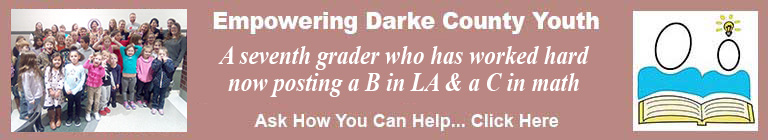
|
|
The views expressed on this page are
solely
those of the author and do not
necessarily represent the views of County
News Online
|
|
eSchool News
Keyboarding is key to well-rounded digital natives
By Michele Israel
January 28th, 2020
Interacting with technology is second nature to children these days.
But, even though these digital natives are tech-savvy, they might not
have the keyboarding and digital citizenship skills to make them
stronger and more adept learners.
In a recent edWebinar, “Keys to Success for Digital Natives,” experts
explained that digital natives still need to strengthen their
technological know-how in this context, and offered strategies teachers
can use to build these much-needed skills.
Eyes on keyboarding skills
Today’s children engage with screens regularly. But, explained Paula
Heinricher, MS, OTR/L, keyboarding has taken a backseat to the
interactive ways they access and respond to digital content.
Yet, children who can negotiate the keyboard develop critical
psycho-motor and academic skills. This requires a well-designed
curriculum with scaffolded, age-appropriate lessons and instruction
within a developmental framework. Heinricher urged selecting programs
with grade-level licenses that meet the keyboarding needs of typically
developing students in any given grade.
Keyboarding elements and learning path
Heinricher pointed to the psycho-motor skills keyboarding programs
should focus on and strengthen for digital natives. These include:
• Eye-hand coordination
• Visual location of letters
• Finger sense—knowing where fingers are in relationship to the keys
• Finger movement—isolating and moving fingers for specific keys
• Visual memory—recalling where keys rest to balance keyboarding with on-screen interaction
• Bilateral coordination—coordinating both hands to use the keyboard
• Posture—making sure learners sit properly while keyboarding
Teachers must recognize the three motor-learning phases in which
children gain and grow keyboarding techniques, explained Learning
Without Tears program specialist Tania Ferrandino, OTR/L. Each stage
informs the design of effective lessons.
1) The cognitive phase: Learners rely on visual feedback. When
keyboarding, they look at their fingers or the screen immediately after
hitting the key.
2) The associative phase: Learners depend on kinesthetic or touch cues.
As they use the keyboard, students associate a letter with striking a
key. Practice and repetition of frequently-used letter combinations are
essential for building proficiency at this level.
3) The autonomous phase: Learners seek kinesthetic feedback. It’s at
this stage that the learner essentially “types” automatically.
Launching and advancing keyboarding skills
Teachers can introduce children to foundational keyboard skills through
lessons that, for example, focus on finger-key associations for
letters, gradually scaffold into words and sentences, and then have
learners type paragraphs.
Lessons should include multi-sensory activities that help students
grasp the keyboard’s layout. For example, explained Heinricher, to
learn the keys, learners can use different color letter tiles
representing keyboard keys. They place the tiles on an enlarged
keyboard to enhance letter identification and understanding of the
keyboard’s construct.
Ferrandino emphasized that the keyboard’s home row is where children
begin to develop correct typing and fluency. Going row-by-row, instead
of in the traditional column-based approach is easier for learners to
find key grooves where they can place their fingers. Learners respond
to simple cues that familiarize them with touch typing’s up/down
movement.
Breaking the keyboard into six row-based chunks allows learners to
negotiate the QWERTY (standard keyboard layout) map. Students might,
for example, start with the left home row, move to the right home row,
and then to the left top row. This approach reduces visual confusion;
reinforces left- and right-hand placement to facilitate easier
finger-key association; and makes children aware of the home row’s
value.
A program that offers on-screen color-coded rows makes it even easier
for learners to identify exactly where to place their fingers as they
move up or down to select the right key. Ferrandino suggested using
songs or rhyming chants to reinforce finger placement.
Boosting keyboarding skills
Ferrandino and Heinricher offered other methods to move learners to keyboard mastery:
• Select a keyboarding curriculum that provides game-based activities rotated across multiple theme-based subject areas.
• Provide ongoing opportunities for keyboarding practice, e.g., having students type responses to writing prompts.
• Engage students in dictation activities, such as listening to audio and typing what they hear without visual clues.
• Use dual purpose assessments that incorporate online test-taking skills in addition to reporting on speed and accuracy.
• Have students participate weekly in 30-40 minutes of structured, chunked practice activities.
Digital citizenship through keyboarding
Young digital natives are not always prepared to be safe and
responsible online. They need to become responsible and cautious
digital citizens
Heinricher recommended using keyboarding programs that offer
grade-level digital citizenship lessons—focused on digital information,
protection, consideration, and communication—and assessments.
Pairing lessons with assessments is important for measuring learners’
digital citizenship knowledge and boosting their digital test-taking
skills as they answer questions with response mechanisms such as drag
and drop, multi-select answers from a dropdown menu, and single-select
answers that require mousing skills.
Keyboarding success is important for digital natives. That requires
dedicated practice focused on these skills. And, reminded Heinricher,
it’s important to approach keyboarding instruction as teachers do other
areas of curricula: in a developmentally appropriate way.
|
|
|
|

